 |
|
Issues with posting images/screenshots. - Printable Version +- Forums (https://www.theblitz.club/message_boards) +-- Forum: The Firing Line (https://www.theblitz.club/message_boards/forumdisplay.php?fid=1) +--- Forum: Combat Mission (https://www.theblitz.club/message_boards/forumdisplay.php?fid=10) +--- Thread: Issues with posting images/screenshots. (/showthread.php?tid=55567) Pages:
1
2
|
Issues with posting images/screenshots. - Mr Grumpy - 05-01-2010 Guys, When we updated to the latest version of the MYBB forum software (for many reasons but most importantly security) it seems we now have an issue with posting images/screenshots in posts. :( The problem is that if you post a image/screenshot that is wider than a normal post the right hand side of the image/screenshot and any text underneath the image is "cut off" and it appears you cannot scroll across to view it. Actually that is not the case, at the very bottom of the page you are viewing there is actually a scroll bar that enables you to move the post to the right.... ...however this is very unsatisfactory as it is a pain to scroll down to the bar move the post over and scroll up again to view the previously hidden part of the post and the longer the thread is the worse this problem becomes. As this is a MYBB issue and not a site issue i have no idea if our webmaster can create a fix, in the meantime after some trial and error i have discovered that as long as your image/screenshot is no wider than 775 pixels it will fit into a normal post and no scrolling will be necessary. Hope that helps people who post images/screenshots out...;) RE: Issues with posting images/screenshots. - cargol - 05-01-2010 Thanks Foul, i was wondering how to overcome this problem :) RE: Issues with posting images/screenshots. - Mr Grumpy - 05-01-2010 (05-01-2010, 05:05 AM)cargol Wrote: Thanks Foul, i was wondering how to overcome this problem :) No problem, maybe try my idea out and let me know if it also works for you?? Unfortunately it does limit the amount of a screenshot that can be shown per post. :( RE: Issues with posting images/screenshots. - Mr Grumpy - 05-01-2010 Judging by your latest post in the CM H2H forum my idea worked!!  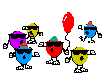
RE: Issues with posting images/screenshots. - Pvt. Sofronije - 05-01-2010 Joonny wrote: RE: Germans ONLY "Little Saturn" No Russians Pls This is an identified problem with the new sight software i believe. If you have a middle mouse button that allows you to scroll side to side just move it to the right, alternatively highlight some of the text and drag the mouse to the right and it should move the page over to allow you to see the rest of the picture and text. RE: Issues with posting images/screenshots. - Der Kuenstler - 05-02-2010 Yeah - I noticed we have to post smaller pics now - oh well... RE: Issues with posting images/screenshots. - Bear - 05-02-2010 (05-02-2010, 09:45 AM)Der Kuenstler Wrote: Yeah - I noticed we have to post smaller pics now - oh well... The page is being compromised with all the stuff in the left and right margins. Extremely impractical and waste of display area. One margin using a "marque" program, have scripting in the left margin that will string all the margin windows into the left side only. That will free up the whole left side margin for graphics post and relieve us all of the visual pollution and information over load...give us all a break. More is not better in this case...too much bullshit! RE: Issues with posting images/screenshots. - Mr Grumpy - 05-03-2010 (05-02-2010, 04:35 PM)Bear Wrote:If you are referring to the "box's" on each side of the screen you can remove them from view by going to Control Panel -> My Personal Stuff -> My Modules -> uncheck any box that you don't want to view. ;)(05-02-2010, 09:45 AM)Der Kuenstler Wrote: Yeah - I noticed we have to post smaller pics now - oh well... RE: Issues with posting images/screenshots. - Der Kuenstler - 05-03-2010 [/quote] If you are referring to the "box's" on each side of the screen you can remove them from view by going to Control Panel -> My Personal Stuff -> My Modules -> uncheck any box that you don't want to view. ;) [/quote] I just tried that and it does clean up the look but the larger pics are still cut off. (Look at page 10 of my Main Event VI thread for an example.) RE: Issues with posting images/screenshots. - Bear - 05-03-2010 Kuenstler is correct. Clearing our display does not remove the page script that restrains true display. That script that addresses the left and right margins is at issue. That is why I suggested a reformat that only allows an active scripting on either the left or right margins. Active scripting would allow all the club stuff to rotate through the one margin as it refreshes itself i.e. like a vertical marque. Cheap talk on my part, I don't know how to code a web page...know enough to cause trouble :whis: |




















