|
01-13-2014, 12:24 AM,
|
|
|
RE: The Competition & Teaser Thread
(01-12-2014, 05:41 PM)Strela Wrote: The top shot IS Panzer Campaigns with the 2x pixels. If you go to the JTS site, John has started to sell some of the Panzer Campaigns directly. He has started to use the new map in these builds. This shot is from the Sealion '40 page here; http://www.johntillersoftware.com/Panzer...ion40.html
If PzC DD (Direct Download) version's are purchased directly at HPS, will they also have these new map builds or will only the JTS versions have it?
Thanks
|
|
|
|
01-13-2014, 04:09 AM,
|
|
|
PzKw43

Private 1st Class

|
Posts: 32
Joined: Jun 2010
|
|
|
RE: The Competition & Teaser Thread
Going forward will new Panzer Campaign games use the new map and unit graphics?
|
|
|
|
01-13-2014, 04:43 AM,
|
|
|
GerryM

Warrant Officer

|
Posts: 268
Joined: Jan 2008
|
|
RE: The Competition & Teaser Thread
(01-12-2014, 05:41 PM)Strela Wrote: Hey Steve,
Yeah I know!! 
The top shot IS Panzer Campaigns with the 2x pixels. If you go to the JTS site, John has started to sell some of the Panzer Campaigns directly. He has started to use the new map in these builds. This shot is from the Sealion '40 page here; http://www.johntillersoftware.com/Panzer...ion40.html
The bottom shot is Panzer battles - my point is there is not a massive difference between the PzC's pixel doubling and Panzer Battles graphics when using the new map look.
David
Hello All:
I think the zoomed in PB map is very nice. I am confused about what the 2D counter graphics will be like for PB. I might have missed the screenshot but in any I have seen, the 2D counters look very stretch. Even at high zoom-in levels a 2D counter should look clear and sharp today.
Thanks,
Gerry
|
|
|
|
01-13-2014, 10:00 AM,
|
|
|
GerryM

Warrant Officer

|
Posts: 268
Joined: Jan 2008
|
|
|
RE: The Competition & Teaser Thread
It could be. I was looking at the "2x Counter size" in David's first post (counters with purple on them).
Gerry
|
|
|
01-13-2014, 05:12 PM,
(This post was last modified: 01-13-2014, 05:17 PM by Strela.)
|
|
|
Strela

Lieutenant General

|
Posts: 1,820
Joined: Oct 2008
|
|
RE: The Competition & Teaser Thread
(01-13-2014, 10:22 AM)Ricky B Wrote: Yeah, noticed that originally, but the images look identical to the one in the unit box so I would think they would be as sharp, but maybe smaller, so when blown up in David's pic to match the others the blurred. Maybe not, only the game will tell for sure.
Rick
Hi Guys,
The 2x unit counters were purely me increasing the size of counter by 200% in Photoshop for display purposes in this post. The 1x is the standard in game. I also took the screen shots on my 27" hi def (2560x1440) monitor and that may have skewed things as well.
As far as the counters they are on average 57 x 57 pixels and we can address 51 x 57 of that. That limits exactly how much detail we can get in the physical counter picture. I have experimented with a range of different methods for 'shrinking' graphics and this is the best I could get.
To help with comparisons I am posting three screen shots with actual graphics at normal size. This hopefully will show what they look like in game. Please note everything is not finalised and some placeholders may still be present.
Side on graphics (All pictures with Divisional markings on)
![[Image: 79730523f2PB%20Graphics%204.png]](https://www.theblitz.club/uploads/users/79730523f2PB%20Graphics%204.png)
Top down graphics
![[Image: 2e7f075c95PB%20Graphics%205.png]](https://www.theblitz.club/uploads/users/2e7f075c95PB%20Graphics%205.png)
NATO symbols (the text on counter here is only 5pts!)
![[Image: fc71bdc019PB%20Graphics%206.png]](https://www.theblitz.club/uploads/users/fc71bdc019PB%20Graphics%206.png)
If you haven't realised these are German (non SS) and Luftwaffe counters.
One other little tidbit is that certain unit types have a 'side stripe'. This was included in game to allow quicker identification in stacks. Yellow is Recon, Green is Engineer, Blue is Heavy Weapons (usually MG's) and Red is Indirect Fire (indirect artillery, mortars & rockets)
In game size
![[Image: 17a9707e73PB%20Graphics%207.png]](https://www.theblitz.club/uploads/users/17a9707e73PB%20Graphics%207.png)
Blown up (using Photoshop)
![[Image: 41ea523ae4PB%20Graphics%208.png]](https://www.theblitz.club/uploads/users/41ea523ae4PB%20Graphics%208.png)
Hope that gives you a little more background on the counters.
David
|
|
|
|
01-13-2014, 10:22 PM,
|
|
|
Xaver

Brigadier General

|
Posts: 1,014
Joined: Jan 2008
|
|
RE: The Competition & Teaser Thread
What i can say... well, first of all thanks for the images and second 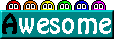
In my case maybe i prefer the NATO symbols but the other 2 options are good to, i like how now you can see counters in stacks because is easier know what is in the stack and you dont need select the stack at least to know what are the unit in the stack, know the type is other history.
I like to the rails and well, i have a little question here, hexes with rails have any special defensive value??? or a negative effect in movement because it looks like an AT obstacle in open terrain.
Cossacks!!! a little big clue 
Something i want ask, i dont see this but well i dont know if is possible do something...i refer to the subunits in a regiment and battalion, well, you see 2 btls from the same regiment but you dont know who is who... is possible made appear a number in the counters to know what is the 1st, 2nd, 3rd etc etc and same in btls and companies... i think for example you can see in x regiment units a full name as PzGr x/2/3 regiment/battalion/company (i dont add platoon but could be added to)
Again thanks for the images.
|
|
|
01-13-2014, 11:57 PM,
(This post was last modified: 01-13-2014, 11:59 PM by Strela.)
|
|
|
Strela

Lieutenant General

|
Posts: 1,820
Joined: Oct 2008
|
|
RE: The Competition & Teaser Thread
(01-13-2014, 10:22 PM)Xaver Wrote: I like to the rails and well, i have a little question here, hexes with rails have any special defensive value??? or a negative effect in movement because it looks like an AT obstacle in open terrain.
Cossacks!!! a little big clue 
Something i want ask, i dont see this but well i dont know if is possible do something...i refer to the subunits in a regiment and battalion, well, you see 2 btls from the same regiment but you dont know who is who... is possible made appear a number in the counters to know what is the 1st, 2nd, 3rd etc etc and same in btls and companies... i think for example you can see in x regiment units a full name as PzGr x/2/3 regiment/battalion/company (i dont add platoon but could be added to)
Again thanks for the images.
Raised railways (and roads) is available in game. That is exactly what you can see in the shot above. You get a -20% defensive modifier for the embankment. Most vehicles (particularly wheeled) can't cross it unless there is either a culvert or it's been previously breached. Tracked vehicles need their whole movement allowance to cross it. There is a parameter that sets it's height and it impacts visibility and spotting.
Battalions.... Firstly, I think it was ComradeP that mentioned that he couldn't see the Battalion number/numeral in our designations. We have dropped it off in many cases as both sides used consecutive company numbers. We have had massive space issues fitting designations in and found that it was easier to identify by company rather than Battalion. Significantly the Battalion number/numeral is present, its just on the back of the counter.
Here is an example of what I am talking about. This is the 1st - 3rd & 4th Platoons of the 6th Company of the 4th PzGr Regiment. Though not shown on the front, the II Battalion designation is shown on the OB on the back. Highlighting the II Battalion organisation is also easy.
![[Image: 040a1f5887PB%20Graphics%2011.png]](https://www.theblitz.club/uploads/users/040a1f5887PB%20Graphics%2011.png)
Now talking about changing the NATO counters is interesting. The Battalion name has irked me, so I like your idea. That said every new component requires seven individual bits of art (!). What I may do is something like the below where I name the Battalions by number but not regiment. You can determine what regiment they belong to by either highlighting organisation or right clicking the Unit area.
Here is an example of what I am talking about - there is now a I & II Battalion.
![[Image: 2506b1a276PB%20Graphics%209.png]](https://www.theblitz.club/uploads/users/2506b1a276PB%20Graphics%209.png)
And this is using the highlight Organisation to see which Battalions belong to the Regiment.
![[Image: 448b6c0e96PB%20Graphics%2010.png]](https://www.theblitz.club/uploads/users/448b6c0e96PB%20Graphics%2010.png)
You just added two weeks to the release schedule for me to implement this!!! 
David
|
|
|
|
01-14-2014, 12:55 AM,
|
|
|
Tide1

Lieutenant General

|
Posts: 1,532
Joined: Feb 2004
|
|
RE: The Competition & Teaser Thread
(01-13-2014, 11:57 PM)Strela Wrote: (01-13-2014, 10:22 PM)Xaver Wrote: I like to the rails and well, i have a little question here, hexes with rails have any special defensive value??? or a negative effect in movement because it looks like an AT obstacle in open terrain.
Cossacks!!! a little big clue 
Something i want ask, i dont see this but well i dont know if is possible do something...i refer to the subunits in a regiment and battalion, well, you see 2 btls from the same regiment but you dont know who is who... is possible made appear a number in the counters to know what is the 1st, 2nd, 3rd etc etc and same in btls and companies... i think for example you can see in x regiment units a full name as PzGr x/2/3 regiment/battalion/company (i dont add platoon but could be added to)
Again thanks for the images.
Raised railways (and roads) is available in game. That is exactly what you can see in the shot above. You get a -20% defensive modifier for the embankment. Most vehicles (particularly wheeled) can't cross it unless there is either a culvert or it's been previously breached. Tracked vehicles need their whole movement allowance to cross it. There is a parameter that sets it's height and it impacts visibility and spotting.
Battalions.... Firstly, I think it was ComradeP that mentioned that he couldn't see the Battalion number/numeral in our designations. We have dropped it off in many cases as both sides used consecutive company numbers. We have had massive space issues fitting designations in and found that it was easier to identify by company rather than Battalion. Significantly the Battalion number/numeral is present, its just on the back of the counter.
Here is an example of what I am talking about. This is the 1st - 3rd & 4th Platoons of the 6th Company of the 4th PzGr Regiment. Though not shown on the front, the II Battalion designation is shown on the OB on the back. Highlighting the II Battalion organisation is also easy.
![[Image: 040a1f5887PB%20Graphics%2011.png]](https://www.theblitz.club/uploads/users/040a1f5887PB%20Graphics%2011.png)
Now talking about changing the NATO counters is interesting. The Battalion name has irked me, so I like your idea. That said every new component requires seven individual bits of art (!). What I may do is something like the below where I name the Battalions by number but not regiment. You can determine what regiment they belong to by either highlighting organisation or right clicking the Unit area.
Here is an example of what I am talking about - there is now a I & II Battalion.
![[Image: 2506b1a276PB%20Graphics%209.png]](https://www.theblitz.club/uploads/users/2506b1a276PB%20Graphics%209.png)
And this is using the highlight Organisation to see which Battalions belong to the Regiment.
![[Image: 448b6c0e96PB%20Graphics%2010.png]](https://www.theblitz.club/uploads/users/448b6c0e96PB%20Graphics%2010.png)
You just added two weeks to the release schedule for me to implement this!!! 
David
That was cruel....HEHE 
War is the remedy that our enemies have chosen, and I say let us give them all they want.William Tecumseh Sherman
|
|
|
|
