|
02-20-2014, 02:16 PM,
|
|
|
|
RE: The Competition & Teaser Thread
If you're a graphics freak, will there be an option of a 3d look for maps and units like in CS? :)
|
|
|
|
02-20-2014, 04:21 PM,
|
|
|
ComradeP

Major General

|
Posts: 1,487
Joined: Nov 2012
|
|
|
RE: The Competition & Teaser Thread
As to the interface: it might be "simple" but like 76mm said the number of clicks is excessive for modern standards. More hotkeys and a right click menu when clicking on a hex instead of always having to scroll to the top of the screen wouldn't hurt at all. It's a fairly minor change which can be a big improvement, nobody's talking about a radical overhaul of the interface.
Xaver: I think they might need to be careful with SS runes, I'm not sure if those are legal to display in a game in Germany. A Swastika isn't, for example.
-
I agree with Compass Rose's fear that some of the new VP icons might be too pixelated on small screens.
|
|
|
|
02-20-2014, 04:27 PM,
|
|
|
|
RE: The Competition & Teaser Thread
FWIW, I have found that is if you let the tanks run ahead of the supporting infantry, you will lose a lot of tanks in PB. They can assault and overrun infantry positions. But they pay a price to do so. Eventually the tanks break enough teeth to become toothless. Does not matter if it is T-34s or Panzers. Tanks unsupported can be decimated by the right counter measures in PzB.
That is what I have seen in my PBEM play testing so far.
Dog Soldier
Fast is fine, but accuracy is everything.
- Wyatt Earp
|
|
|
|
02-20-2014, 09:23 PM,
|
|
|
Xaver

Brigadier General

|
Posts: 1,014
Joined: Jan 2008
|
|
RE: The Competition & Teaser Thread
You are right ComradeP, i dont remember the german laws refered to nazi symbols but well, they are using the badge of 3rd SS division and maybe even when i dont dislike the look in victory symbols i prefer see a more "generic" symbol but well, is hard do it because the generic symbol has law problems in a country. For me is a simple question of historical fidelity (well i need say i prefer see the german war cross over svastica maybe because looks better and was used more in vehicles).
Ummm clicks... yes, i am with you that maybe reduce their number is interesting but in my experience i dont need a lot of them because "special" actions are few and i use more the menu icons out of H, K, M, Crtl hotkeys... maybe ability to define hotkeys help a lot here if you can for example define the numeric keyboard for certain actions.
Armor... well, is more attractive see and use tanks than use infantry but i allways feel in PzC that infantry value is bigger than tanks value, in the end infantry can do all kind of missions but armor needs a more carefull use and alone they have problems... PzB i think is better to represent the armor value in tactical fights than PzC where you use it more as operational weapon this made tanks more usefull and dangerous BUT the old problems are present and they need infantry a lot, one thing is snipe enemy infantry at 500-1000m and other try send infantry out of a good defensive position.
Foul i like your utopian dream 
![[Image: istock_000007489708xsmall.jpg]](http://templates.joomlapolis.com/demo/mycommunity/j15/images/stories/istock_000007489708xsmall.jpg)
And a little question, you say that enter in a minefield made units suffer casualties, ok, but you say that leave the minefield has the same effect... how works this???
And a little petition, is possible add with the game an alternate art for german/SS counters??? grey for armir, black for SS??? thanks.
8
|
|
|
|
02-20-2014, 11:46 PM,
|
|
|
TheBigRedOne

Retired Squad Battles Forum Moderator

|
Posts: 1,955
Joined: Jan 2006
|
|
RE: The Competition & Teaser Thread
(02-20-2014, 04:21 PM)ComradeP Wrote: ...and a right click menu when clicking on a hex instead of always having to scroll to the top of the screen wouldn't hurt at all.
This. A right click menu where you could toggle LOS, movement available etc would be EXTREMELY useful for most of Tiller's games.
|
|
|
02-21-2014, 02:36 AM,
(This post was last modified: 02-21-2014, 02:46 AM by Strela.)
|
|
|
Strela

Lieutenant General

|
Posts: 1,820
Joined: Oct 2008
|
|
RE: The Competition & Teaser Thread
As we started the conversation yesterday regarding different victory point icons, I thought it worthwhile to show you the different variants of graphics that will ship with the game.
There are a number of different graphics included to allow players to customise the look of the game. These are also included to allow modders to see what could be done.
Previously, I had shown you the three different types of counter graphics. Side-on, Top down and NATO. These are all switchable in game and work at two different zoom levels. Switchable in game means that the player can change a setting and the game will load the appropriate graphics set. Importantly this is the only set that is automated. All other graphics that are shown in this post requires the player to overwrite files to adjust.
As a reminder here are the three counter types that can be changed in settings;
![[Image: e88eacf913PB%20Graphics%20102.png]](https://www.theblitz.club/uploads/users/e88eacf913PB%20Graphics%20102.png)
The next area that players can choose to adjust is the Unit box. There is both the traditional one colour set as well as the default 'background' box. These are in the nationality directory.
![[Image: c1b3dbbcc1PB%20Graphics%2099.png]](https://www.theblitz.club/uploads/users/c1b3dbbcc1PB%20Graphics%2099.png)
Under each nationality/unit directory is a default and alt directory. These contain unit pictures for 'transported' units. The default set has the vehicle behind the figure. The alternate set has the transport in the corner;
![[Image: ab9322889ePB%20Graphics%2098.png]](https://www.theblitz.club/uploads/users/ab9322889ePB%20Graphics%2098.png)
The victory point icons have been updated after the discussion yesterday and there is now three sets. The new default is 'sunken' like the traditional Tiller VP counter but has the embossed symbol in it. The first alternate has the embossed symbol but is not sunken. The second alternate is a plain sunken set - similar to the original set (for Compass Rose!). These are under each nationality in the 2DSymbols directory. You can chose to have different types by nationality if you like;
![[Image: 53defd3a23PB%20Graphics%2097.png]](https://www.theblitz.club/uploads/users/53defd3a23PB%20Graphics%2097.png)
Also included in the Info directory are a range of 'BlankboxV' & 'BlankboxH'. These have been setup for the most common screen sizes. The BlankboxV's are optimised for a 1080 vertical screen. That said, it's long enough to handle the latest 1440 resolutions. The BlankboxH's are long enough to handle a 2560 width without wrapping. If a screen has smaller resolutions than the above it will just truncate the image. You can see the defaults that will come loaded in game.
Here are the BlankboxH variants;
![[Image: 0a713de80bPB%20Graphics%20101.png]](https://www.theblitz.club/uploads/users/0a713de80bPB%20Graphics%20101.png)
And the different BlankboxV 's;
![[Image: e60cff7838PB%20Graphics%20100.png]](https://www.theblitz.club/uploads/users/e60cff7838PB%20Graphics%20100.png)
David
|
|
|
|
02-21-2014, 03:37 AM,
|
|
|
Strela

Lieutenant General

|
Posts: 1,820
Joined: Oct 2008
|
|
RE: The Competition & Teaser Thread
(02-20-2014, 09:23 PM)Xaver Wrote: And a little question, you say that enter in a minefield made units suffer casualties, ok, but you say that leave the minefield has the same effect... how works this???
And a little petition, is possible add with the game an alternate art for german/SS counters??? grey for armir, black for SS??? thanks.
Xaver,
Sorry my error on the minefields. You only take casualties when you move into the minefield - not out of it. If you end your turn in a minefield you will start the next turn isolated. The only way to prevent this is to either exit the minefield immediately (if you have the movement points) or move an engineer in to clear it over the next turn.
As far as alternate game counters - be VERY careful going there. All the unit graphics use a mask to allow only the appropriate portion of the divisional markings to show. That's how you see more divisional marking on the NATO counter. The mask is colour coded to the 'centre' of the current counters. If you want change the colour of the centre, you have to go and change all the masks.
What you can change are the borders - be aware we went through a huge range of colours to get them as aesthetically pleasing as possible.
Below are the finished counters and the components that make them up. The light blue in the centre is the mask;
![[Image: a58028e306PB%20Graphics%20103.png]](https://www.theblitz.club/uploads/users/a58028e306PB%20Graphics%20103.png)
And I went through my email - here is the original range of colours for SS & German counters that we experimented with back in January 2013. It's clear that the grey mask wasn't updated for these tests. Not many of these colours passed muster. Don't underestimate what is involved in getting colour's right;
![[Image: 4d21ec9fefPB%20Graphics%20104.png]](https://www.theblitz.club/uploads/users/4d21ec9fefPB%20Graphics%20104.png)
David
|
|
|
|
02-21-2014, 04:01 AM,
|
|
|
RE: The Competition & Teaser Thread
All I can say is WOW! 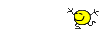
Those graphics are the bomb! 
.....and thanks for offering several options of graphics. You just made my day and many others as well.
Thanks
|
|
|
02-21-2014, 10:50 PM,
(This post was last modified: 02-21-2014, 10:52 PM by Xaver.)
|
|
|
Xaver

Brigadier General

|
Posts: 1,014
Joined: Jan 2008
|
|
RE: The Competition & Teaser Thread
Thanks for the aclaration with minefields.
I prefer have 2 options to decide, is better, i really like the stock unit portrait, i feel confortable with the style (volcanoman spoiled me with his great mods hehehe).
Well, my plan with SS counters is one of 3:
Using paint.net
1-first try reduce brightness to leave it black or at least in a very dark grey, if works great if not...
2-the other option is paint all in black and copy paste the grey middle square from other counter, if i have problems...
3-paint in black the counter around the middle grey zone.
I think that the problem with colours are individual... in my case i allways play with SS units in black and germans grey, i remember the old days when i copy paste counters in Jison mod to adjust to my taste the nation colours 
Come on, i am surprised to see the thread stoped... "Wifes army" is launching a preventive counterattack??? "Wargame Jones riders of the lost credit card" maybe???  7
7
|
|
|
|
02-22-2014, 12:46 AM,
|
|
|
Tide1

Lieutenant General

|
Posts: 1,532
Joined: Feb 2004
|
|
RE: The Competition & Teaser Thread
Could it be that all the questions have been asked until the game is released? 
That's just crazy talk 
War is the remedy that our enemies have chosen, and I say let us give them all they want.William Tecumseh Sherman
|
|
|
|
